Blogs
Your comprehensive resource for Power Platform tips and tricks, including Power Apps, Power Pages, Power Automate, and Microsoft Dynamics 365.

ABN/ACN Validation in Power Automate Using the ABR API
Validate ABN and ACN identifiers within Power Automate with a simple API call. Improve data reliability across your automated flows.

Aggregate queries in Power Pages
Aggregate queries let you transform raw records into meaningful summaries, enabling metrics-focused dashboards in Power Pages.

Safeguarding Your Dataverse: A Guide to Backups and Restoration
This guide walks through the essentials of protecting your Dataverse data with reliable backups and smooth restoration steps.

Power Pages Server Logic
Power Pages Server Logic brings true server-side processing to Power Pages, letting you run JavaScript securely without exposing sensitive details.
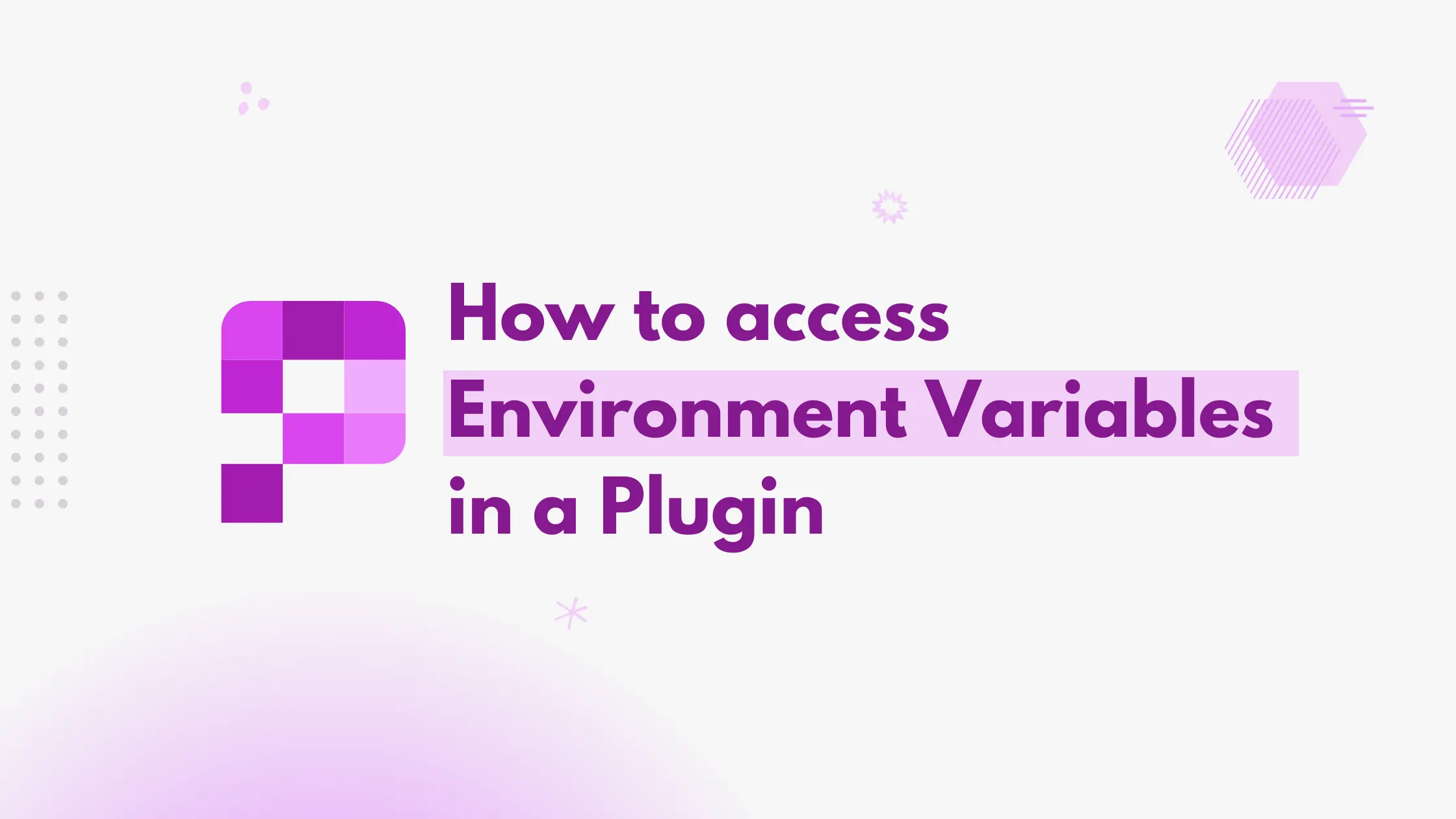
How to access Environment Variables in a Plugin
Learn how to efficiently retrieve and use environment variables in Dataverse plugins and improve flexibility and maintainability.

How to add Cloudflare Turnstile in Power Pages
Secure your Power Pages forms effortlessly by integrating Cloudflare Turnstile to block bots while keeping user experience smooth.
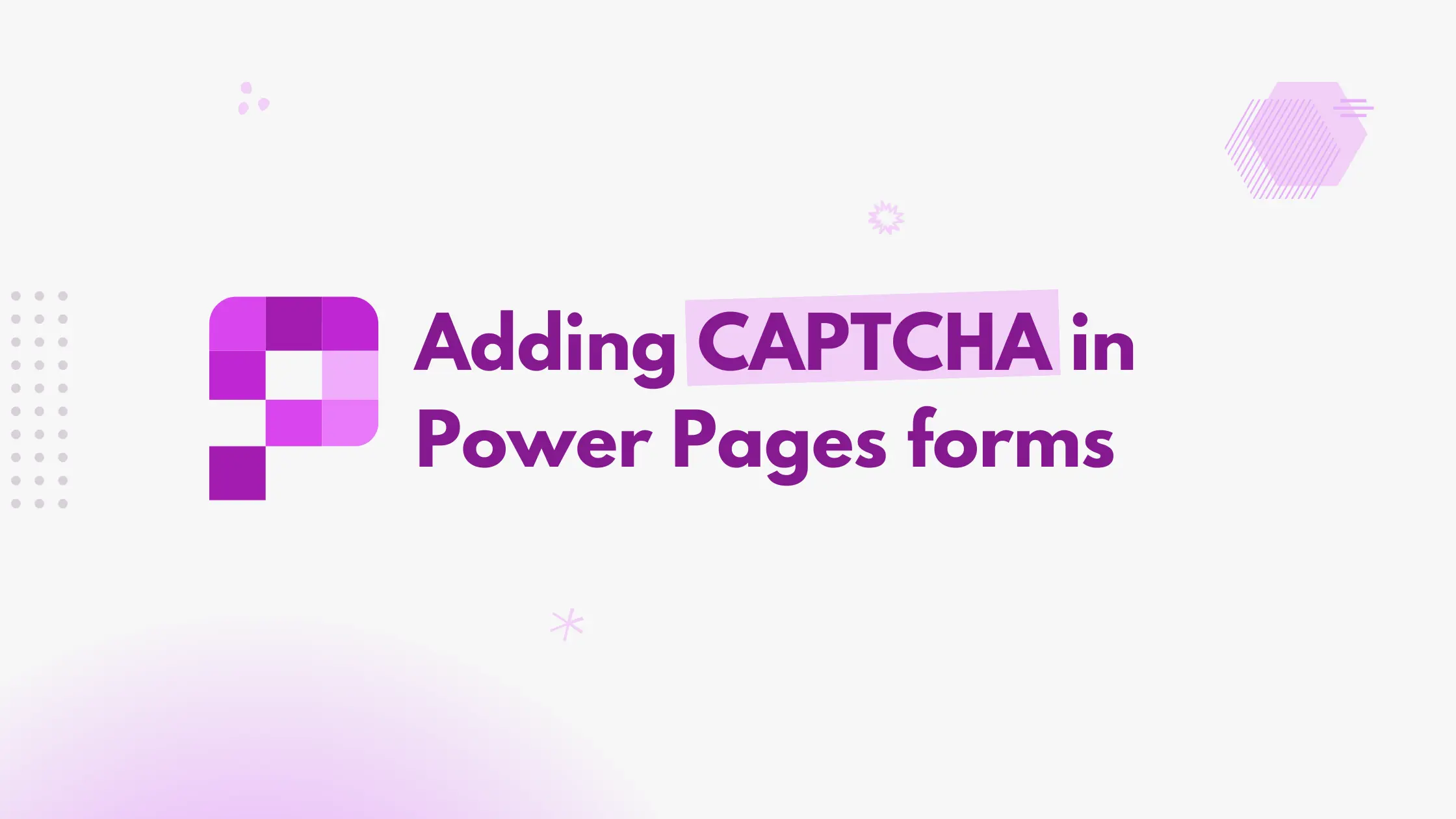
Adding CAPTCHA in Power Pages forms
Add an extra layer of security to your Power Pages by enabling built‑in CAPTCHA field for Basic and Multipstep forms.
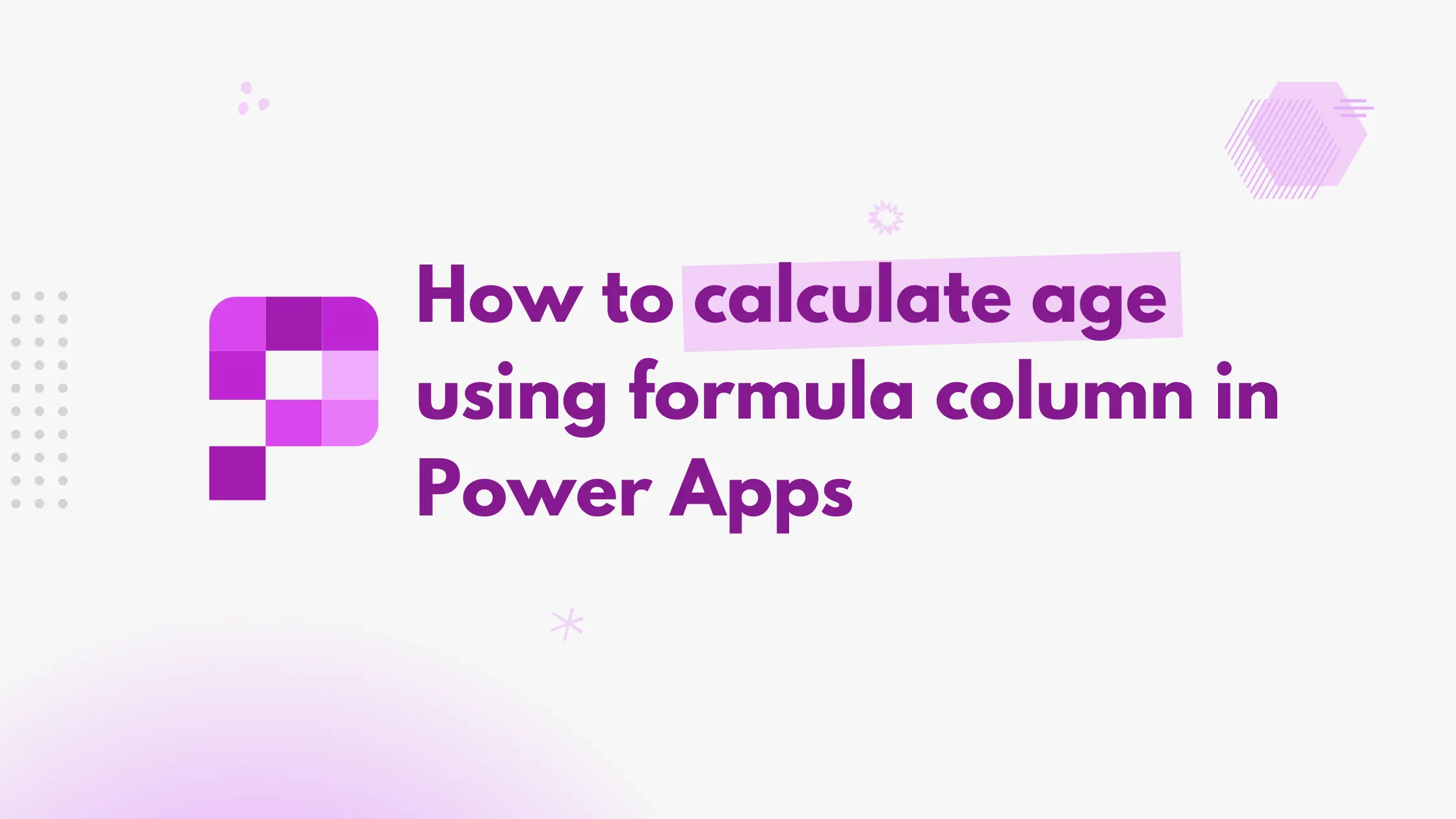
How to calculate age using formula column in Power Apps
Learn how to calculate age using the Power Fx and formula columns in Power Apps Dataverse.
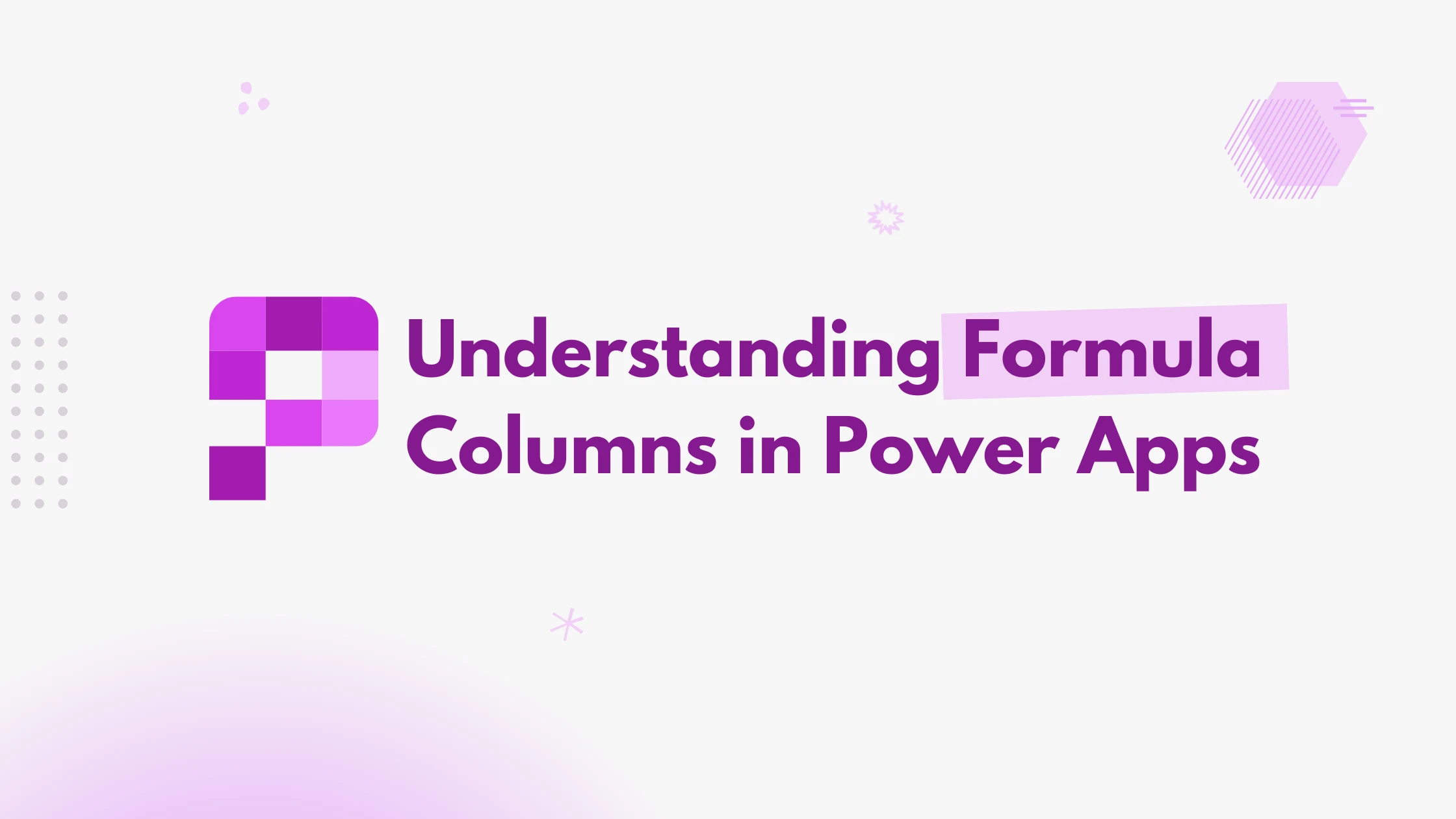
Understanding Formula Columns in Power Apps
Formula columns bring the power of Power Fx directly into Dataverse tables. Learn you can create one and use in your Power App.

