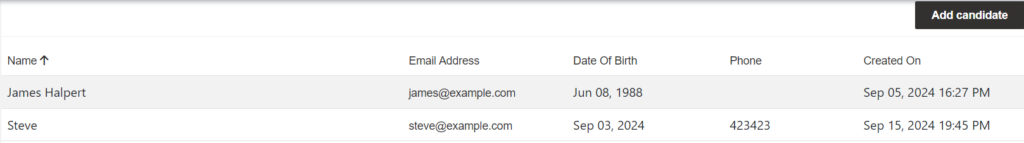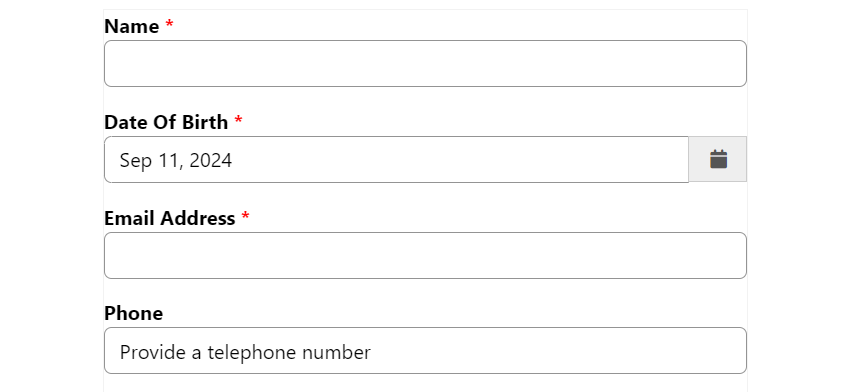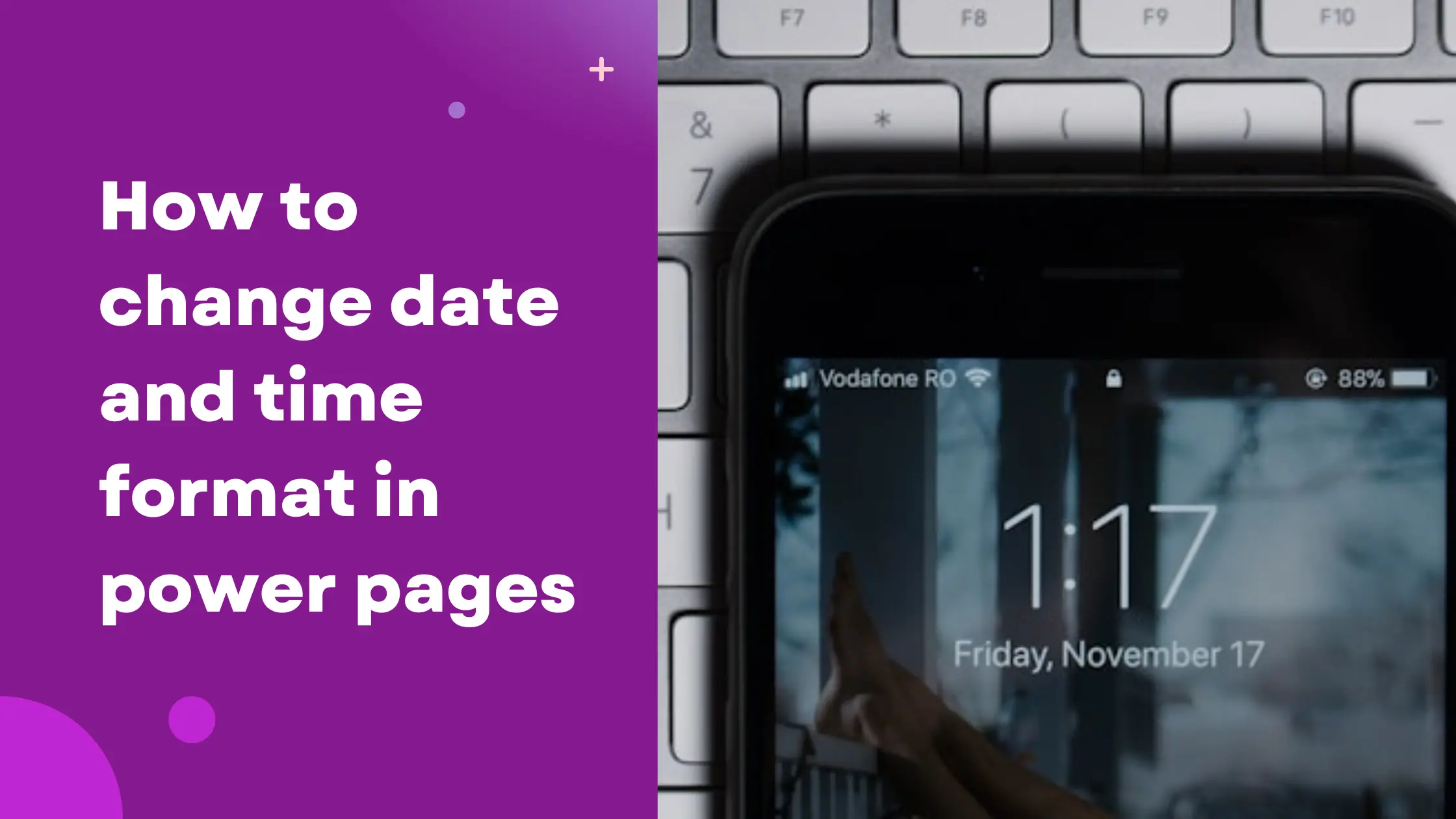By default, power pages display the date in M/D/YYYY format like 9/5/2024 for date fields and columns.
We can modify the display format in power pages.
Date format
Create a new Site Setting named DateTime/DateFormat and assign the value in the format you like, for example, MMM dd, yyyy will display as Sep 18, 2024. The available formats can be found here.
Time format
It is also possible to format the time part of the date. To format the time, create a new Site Setting named DateTime/TimeFormat and assign a value in the format you like, for instance, HH:mm tt will display the time in 24-hour format as 13:50 PM.