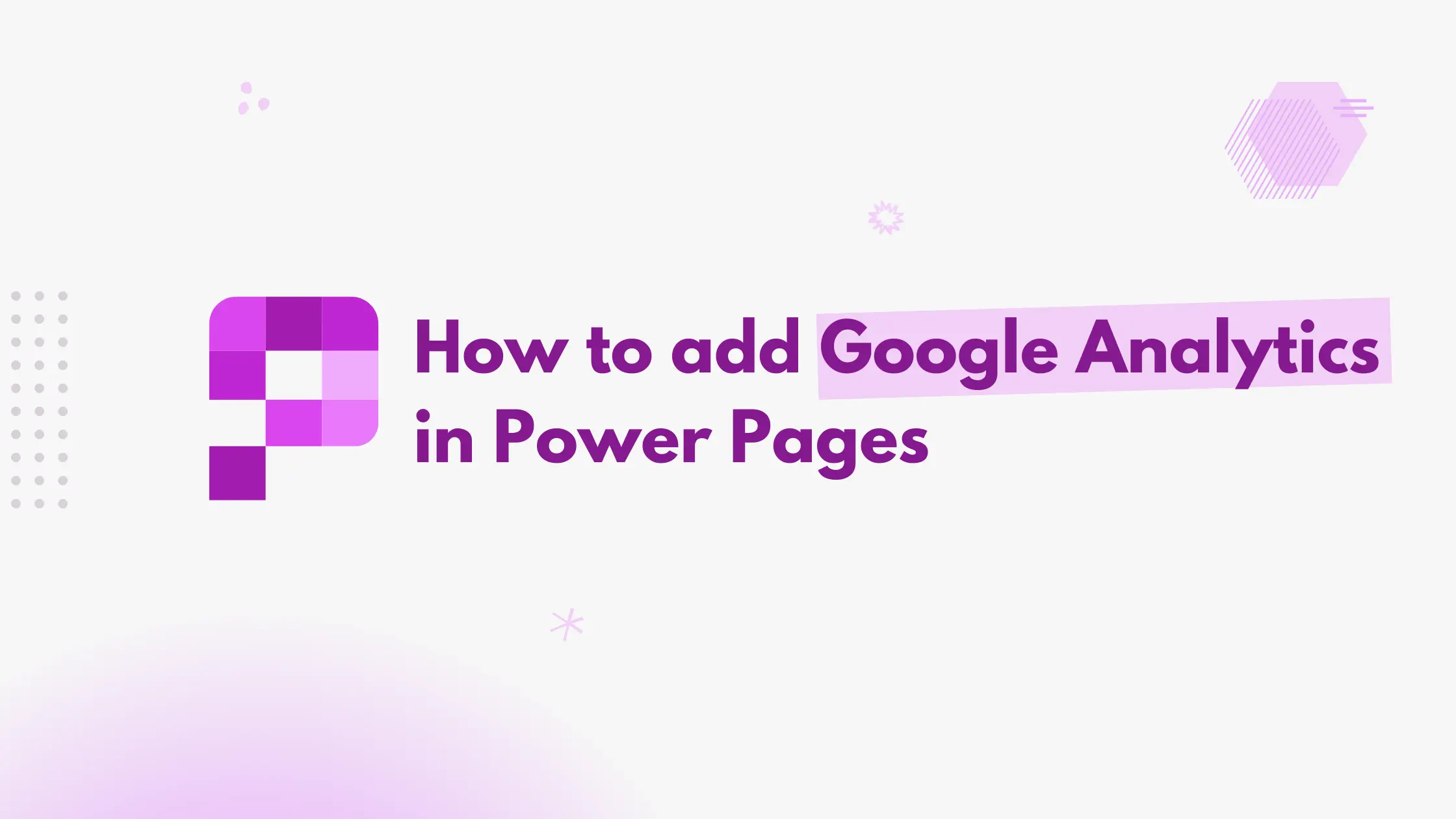Adding Google Analytics to Power Pages is essential for tracking user engagement, behavior, and conversion paths. While the most common method is using the Header or Footer web templates, a lesser-known but efficient method is adding the script in the Head/Bottom content snippet. This approach is simpler, avoids template modifications, and offers more flexibility for inserting global scripts.
The Head/Bottom snippet is rendered just before the closing </head> tag, which is the recommended placement for analytics scripts like Google Analytics or Google Tag Manager.
To add the Google Analytics script, navigate to Content Snippets and create a new snippet named Head/Bottom.
Select the type as HTML.
Leave the Content snippet language blank to apply across all languages.
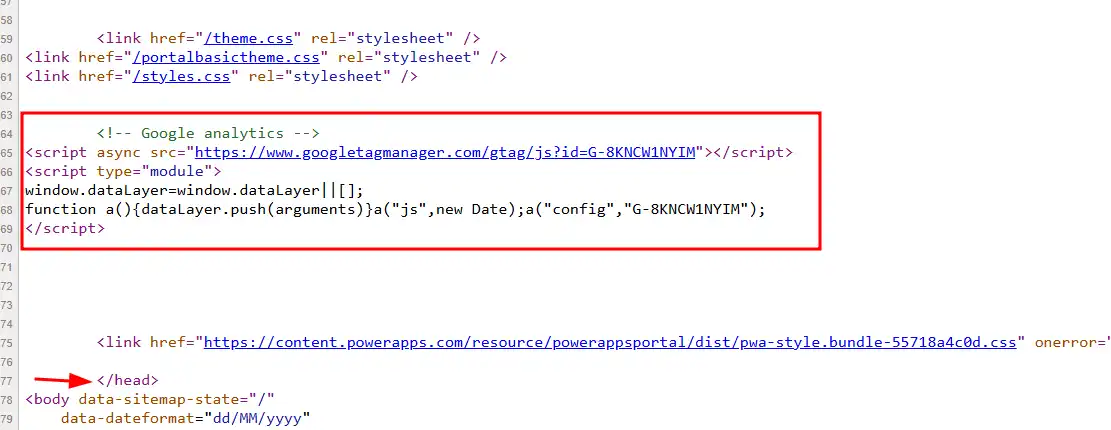
Once added, the script will load across all pages, ensuring consistent tracking without additional customization.