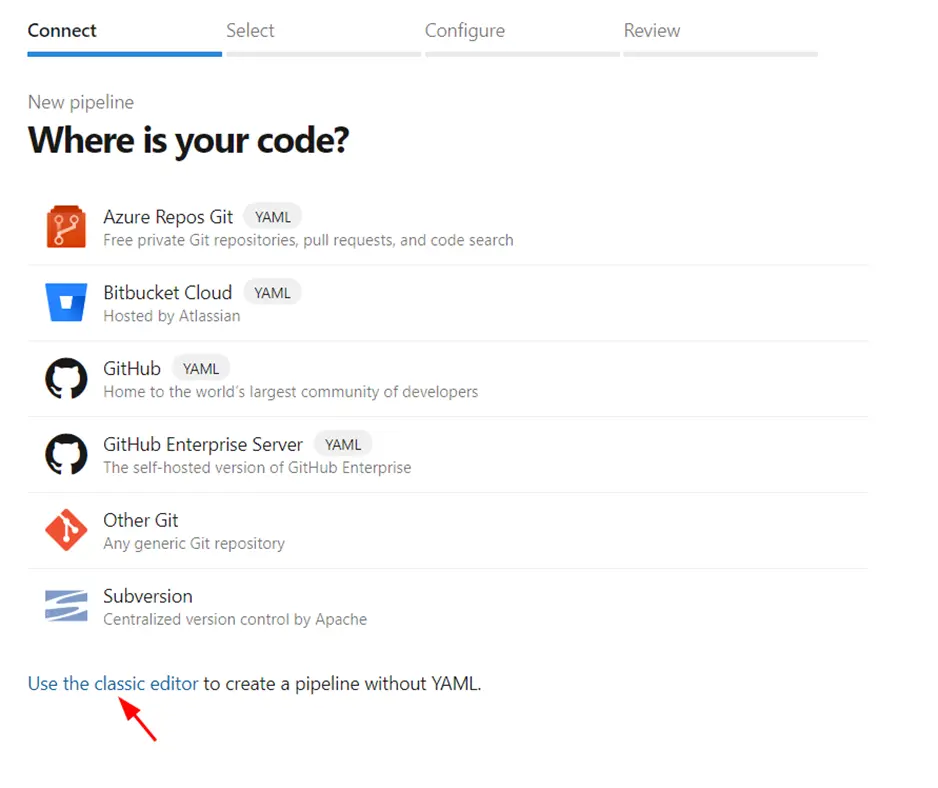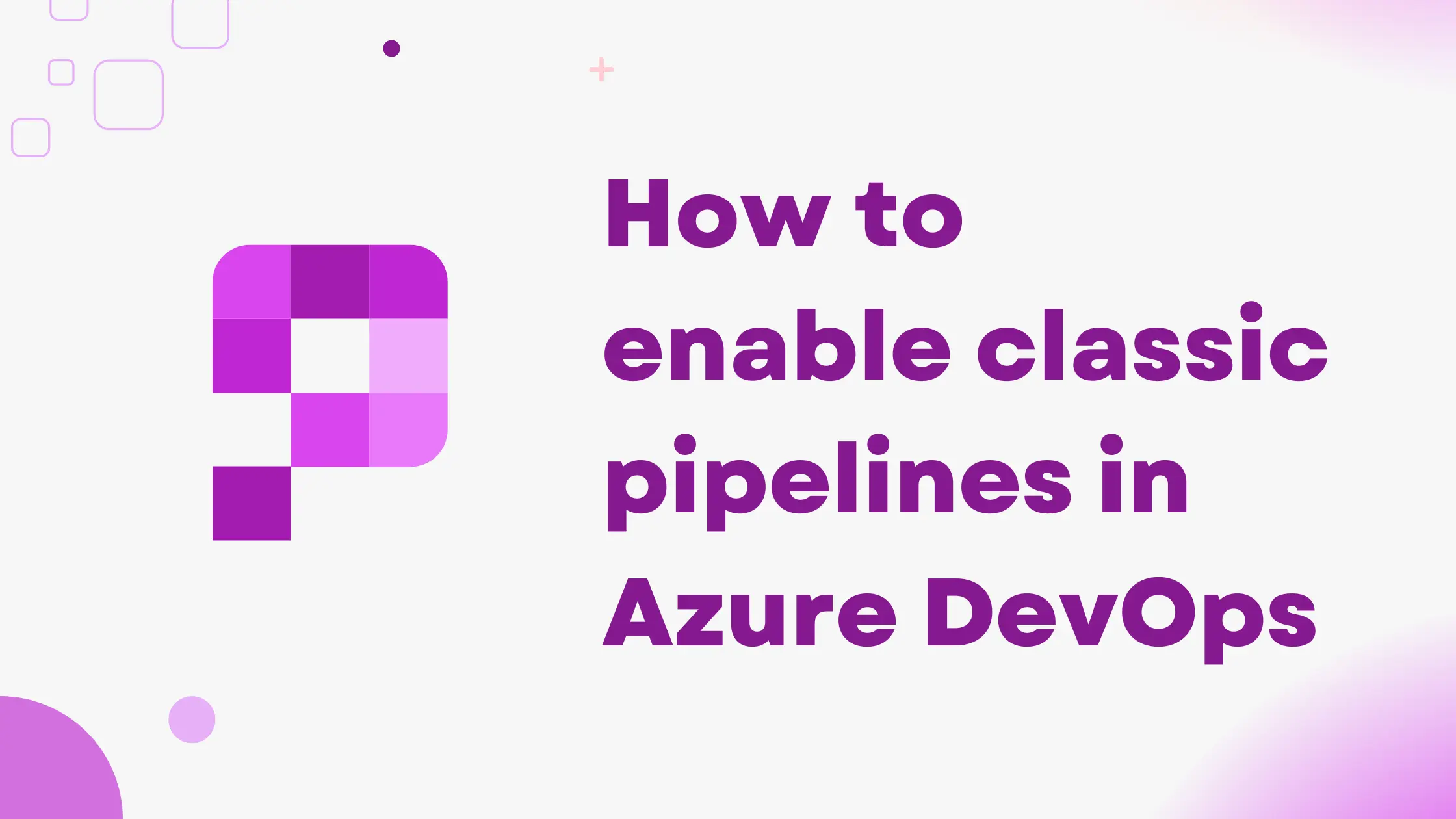The option to create classic pipelines is disabled by default in Azure DevOps.
However, it is possible to enable it at the organization level.
First, navigate to your Azure DevOps home and go to Organization Settings.
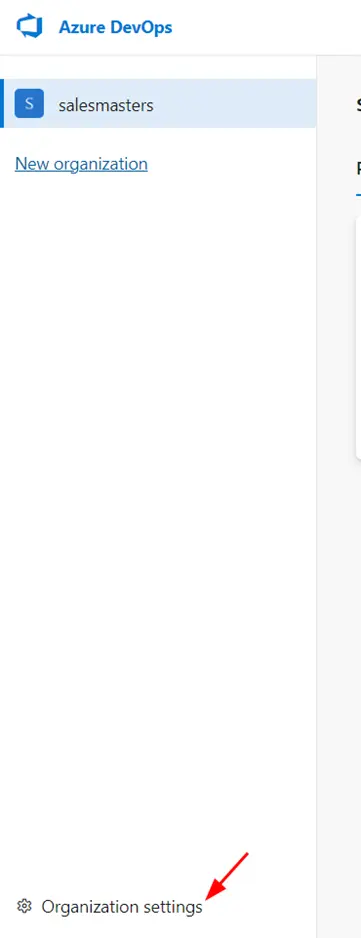
Navigate to Pipelines > settings from the left navigation, and make sure the option Disable creation of classic build pipelines is disabled.
Note - You may need Admin access to enable this.
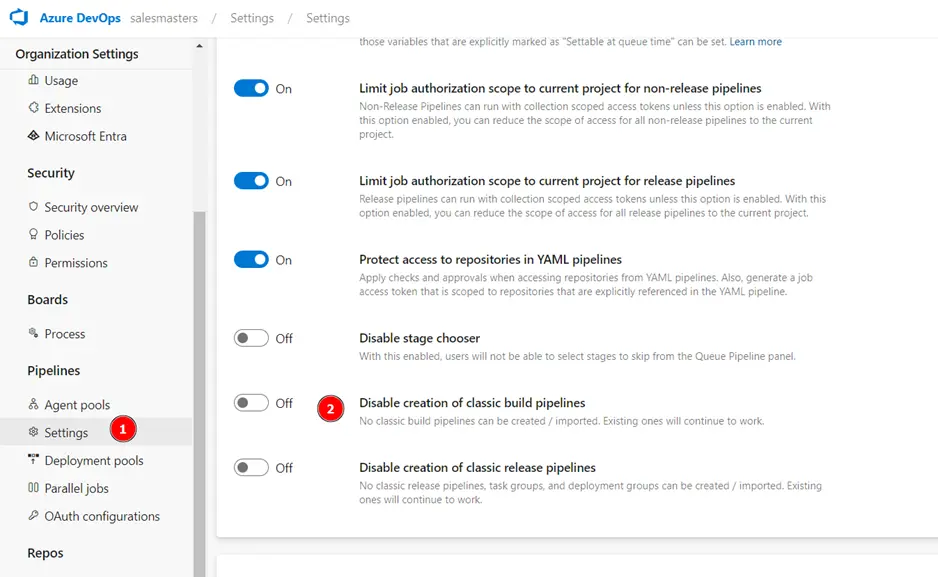
Now you will have the option at the bottom to create a classic pipeline while creating a new pipeline in Azure DevOps.