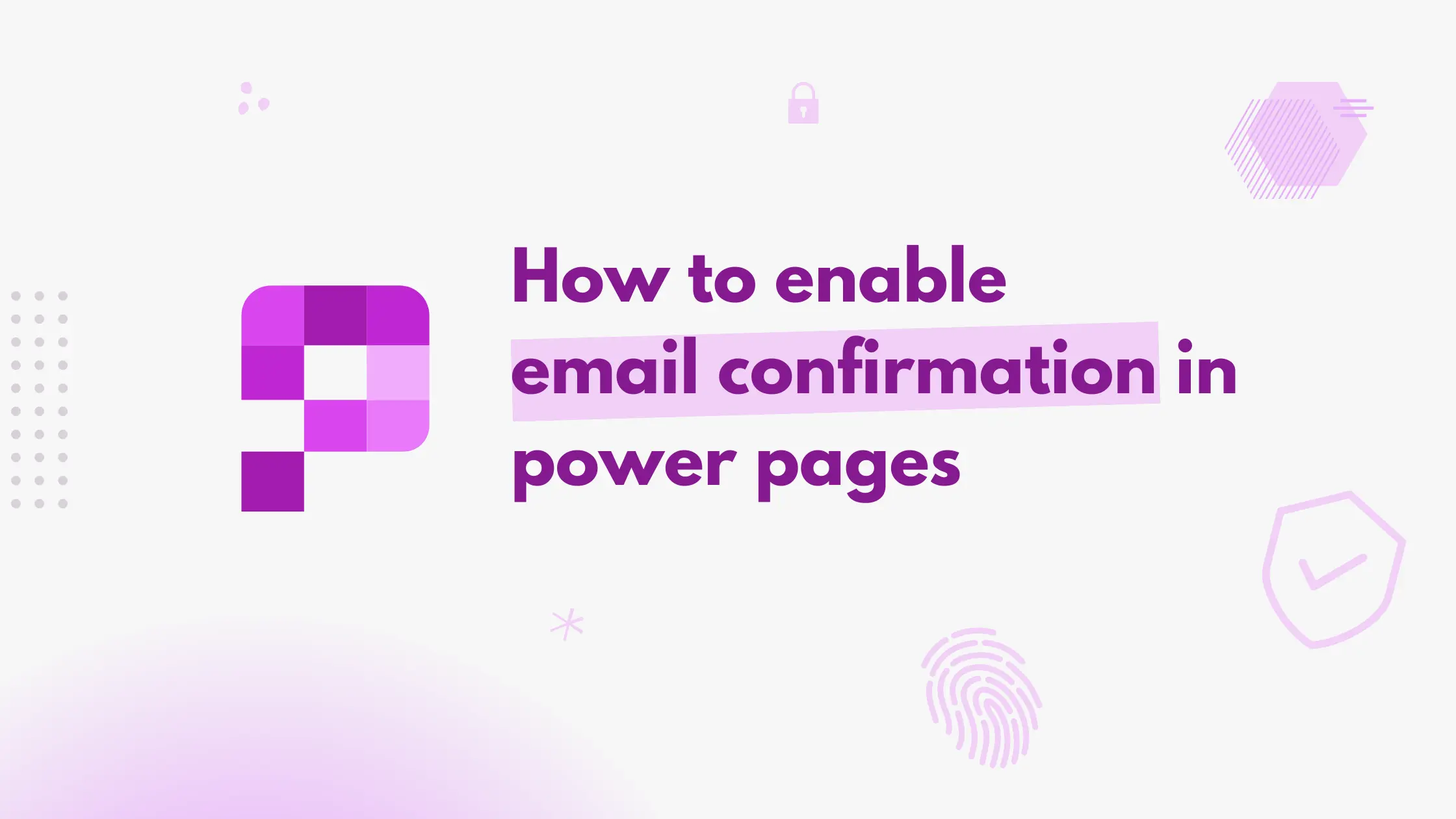Introduction
Enabling email confirmation is an essential step to ensuring secure and verified user registrations in Power Pages. This feature helps validate users’ authenticity while enhancing the overall security of your portal. In this guide, we’ll walk you through the steps to configure email confirmation seamlessly in Power Pages.
Enabling email confirmation in Power Pages
Navigate to the site settings and search for a setting named Authentication/Registration/EmailConfirmationEnabled and set the value to true.
Now whenever a user registers in the portal using the OOB registration method they will be redirected to the profile page and an alert will be shown to confirm their email.

When they click on confirm email button an email will be sent to their email address.
To send a confirmation email to the registered user, activate the action named Send Email Confirmation To Contact and ensure the From field is properly configured in the send email step to guarantee successful delivery.
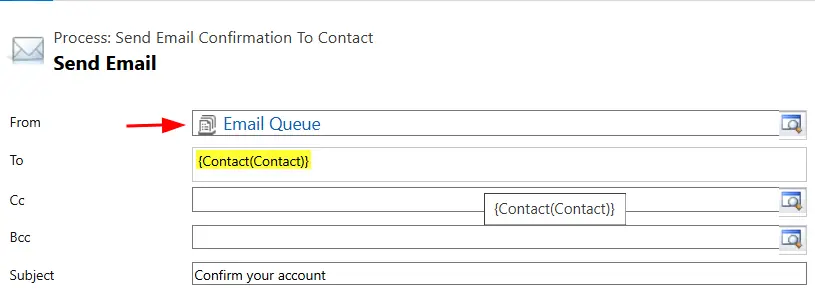
Prevent access to content
By default, Power Pages does not restrict users from viewing pages or data, even if they haven’t confirmed their email. To ensure users cannot access any content until they confirm their email, you can implement one of the following methods.
Using Web Page access rules
Create a custom web role and define web page access rules for each of your web pages. Assign the web role to the user only after they have confirmed their email address.
You can use the Email Confirmed field on the contact table to check if the user has confirmed their email before assigning the web role.

Using a Web template
You can also use the liquid code in your main web template to verify if the logged-in user has a confirmed email address and based on that conditionally display or hide the data on the page.
Below is the example code you can use –
<div id="mainContent" class="wrapper-body" role="main">
{% if user.adx_identity_emailaddress1confirmed %}
<div class="page-copy">
{% editable page 'adx_copy' type: 'html', liquid: true %}
</div>
{% else %}
Please verify your email address.
{% endif %}
</div>Enabling email confirmation in Power Pages is a simple yet powerful way to enhance the security and authenticity of user registrations. By following these steps, you can ensure that only verified users gain access to your portal, creating a safer environment.