Power Automate allows passing a JSON body in HTTP requests, which is useful for structured data. However, in many cases, you might only need to pass a single parameter or a few values directly in the URL.
To handle this, Power Automate provides a straightforward method to accept URI parameters using the Relative Path feature in HTTP-triggered flows.
To enable it, define your required parameters in the Relative Path field using curly braces for dynamic segments. For example:
name/{name}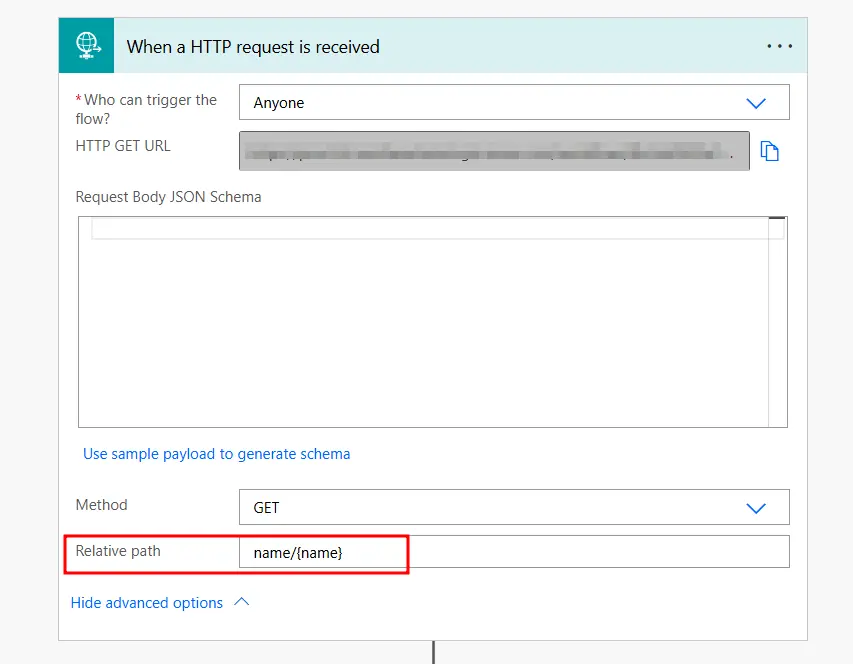
You can add multiple parameters if required.
When you save the flow, the generated URL should show the parameter in the flow URL as seen below.
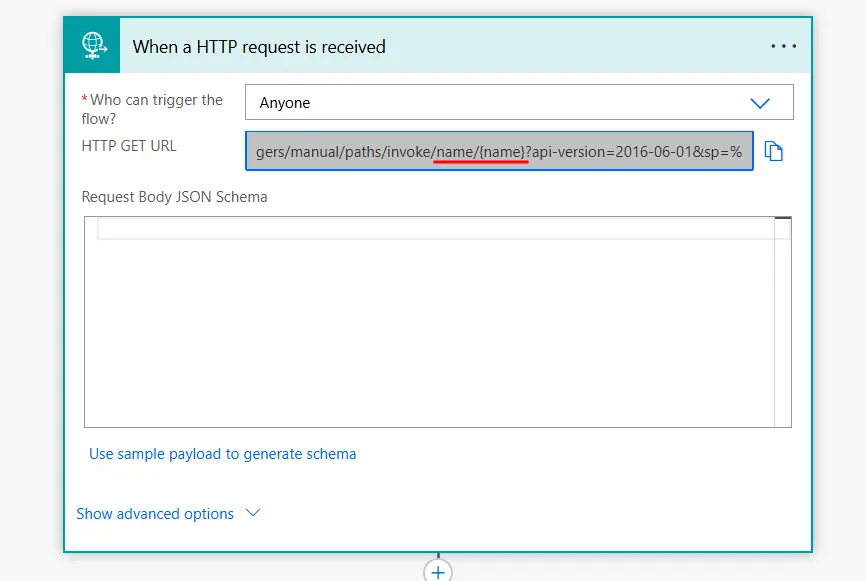
While calling the flow, replace the {name} with the actual value you want to pass.
The URI parameter should also be available in the dynamic content list in Power Automate.
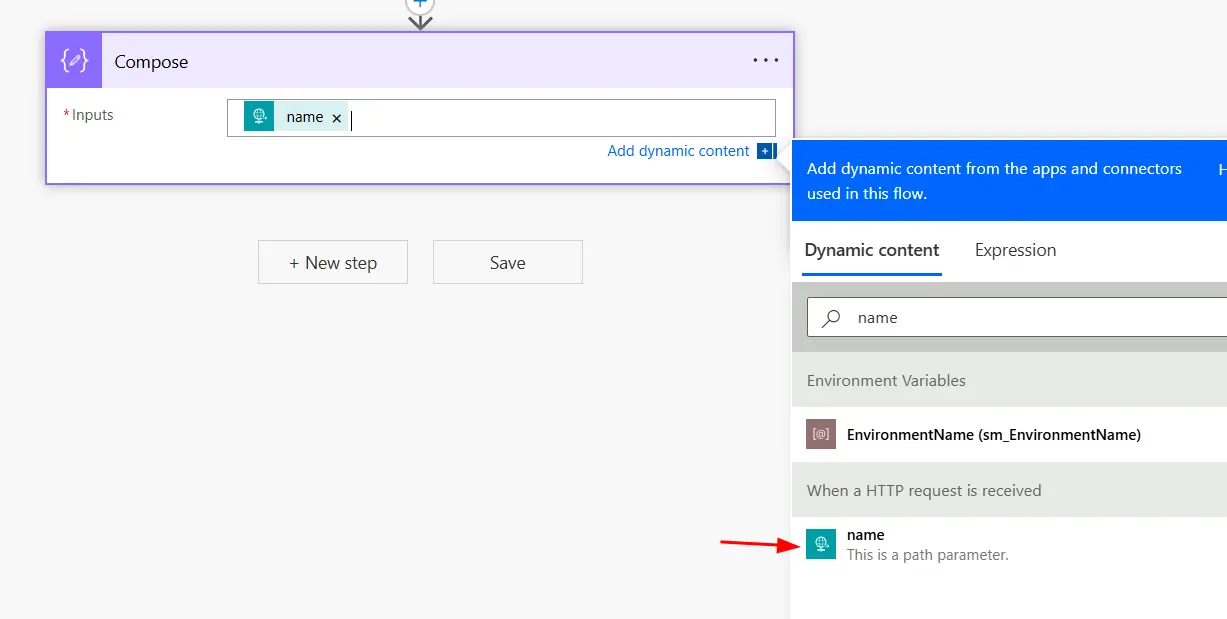
If it is not showing up in the dynamic content, you can use the following code snippet to insert the parameter value –
triggerOutputs()['relativePathParameters']['name']