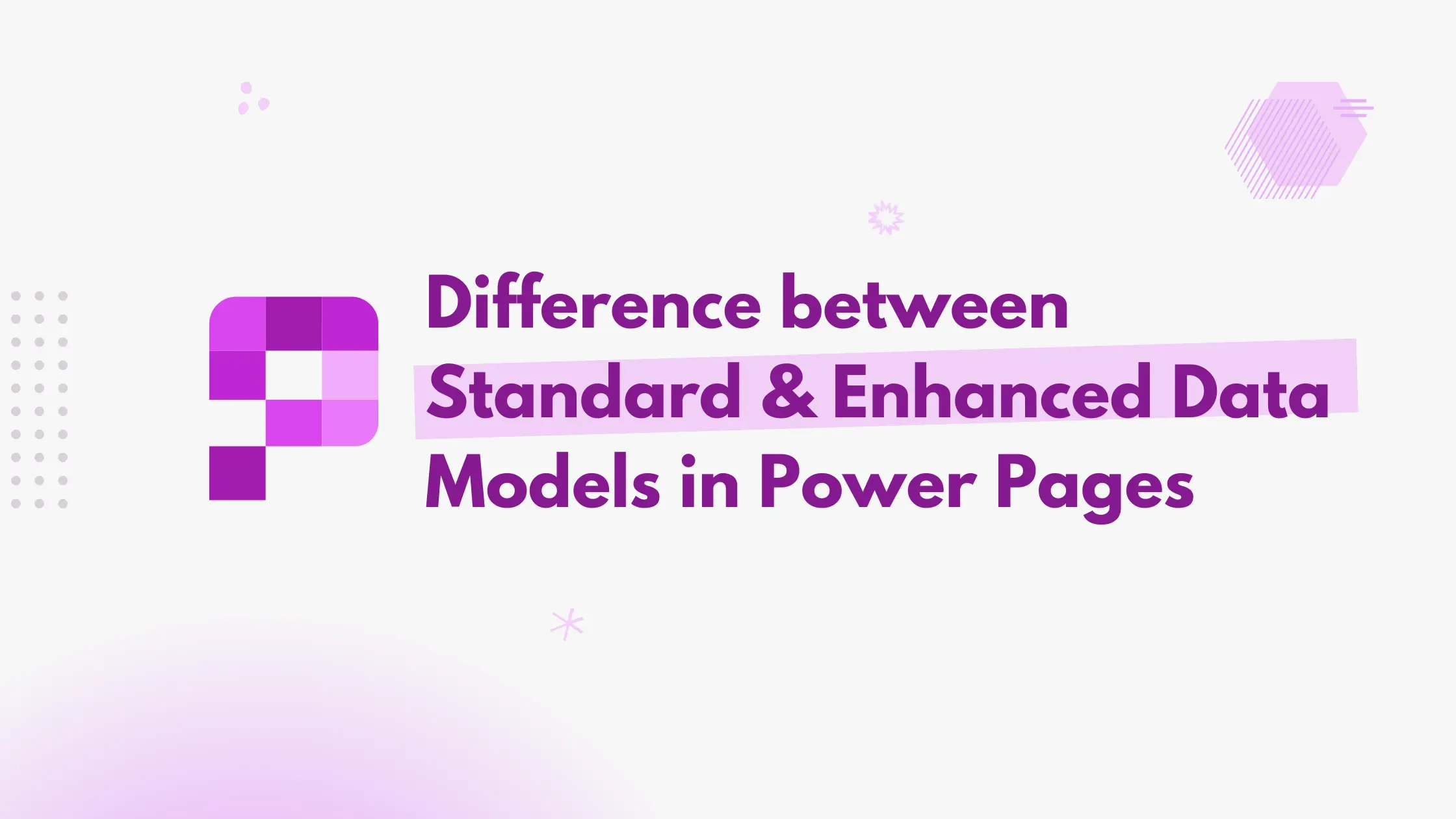Introduction
The data model in Power Pages determines how website metadata and configurations are stored and managed in Microsoft Dataverse. The enhanced data model overcomes the limitations of the standard data model. It represents a significant architectural shift in Power Pages. In this blog, we’ll explore the key differences between these two models.
Standard Data Model
Since the earliest versions of Power Pages (formerly portals), website metadata and configurations have been stored in custom tables, much like standard CRM records. These tables typically use the adx_ prefix.
Provisioning a site using the standard data model involves installing multiple solution packages and creating custom tables, making the process time-consuming and resource-intensive.
Additionally, ALM (Application Lifecycle Management) is very complex as configurations are not inherently solution-aware and must be handled separately from other Power Platform components. This often results in challenges when moving solutions across environments or applying updates.
However, the limitations are not much noticed at the client end.
Enhanced Data Model
To address the limitations of the standard data model, Microsoft introduced the enhanced data model in 2023.
This model leverages the combination of system tables, non-configuration entities, and virtual tables, eliminating the need to install additional packages and speeding up the provisioning of new sites.
The metadata in the enhanced model is stored in system tables like powerpagesite, powerpagecomponent, and powerpagesitelanguage, while the configuration data resides in virtual tables with mspp_ prefix. These tables cannot be modified.
The enhanced data model also provides a better experience with the Design Studio.
Since the tables are solution-aware, configurations can be packaged and deployed across environments seamlessly, enabling a smoother ALM process.
Key Differences Between the Standard and Enhanced Data Models
| Aspect | Standard Data Model | Enhanced Data Model |
|---|---|---|
| Data storage | Custom tables with adx_ prefix | System, non-configuration, and virtual tables with mspp_ prefix |
| Performance | Slower performance in some scenarios due to the overhead of numerous custom tables | Offers faster performance and a more responsive design studio experience |
| Provisioning | Slower since it involves creating multiple tables | Can be contained in a solution, hence a smooth deployment process |
| Solution Awareness | Not solution aware, not possible to deploy with solutions | Can be contained in a solution, hence smooth deployment process |
| ALM support | Can be complex due to reliance on the custom tables | Great, since it is solution-aware and allows deployment using the Power Apps solutions |
| Updates | Manual application of package updates, which can be time-consuming | Smoother and more efficient updates |
Determining the model version of the portal
To determine the model version of your existing portal, navigate to the Power Platform Admin Center and open your portal details.
In the Site Details section, you can find the data model of your current portal site as seen below.
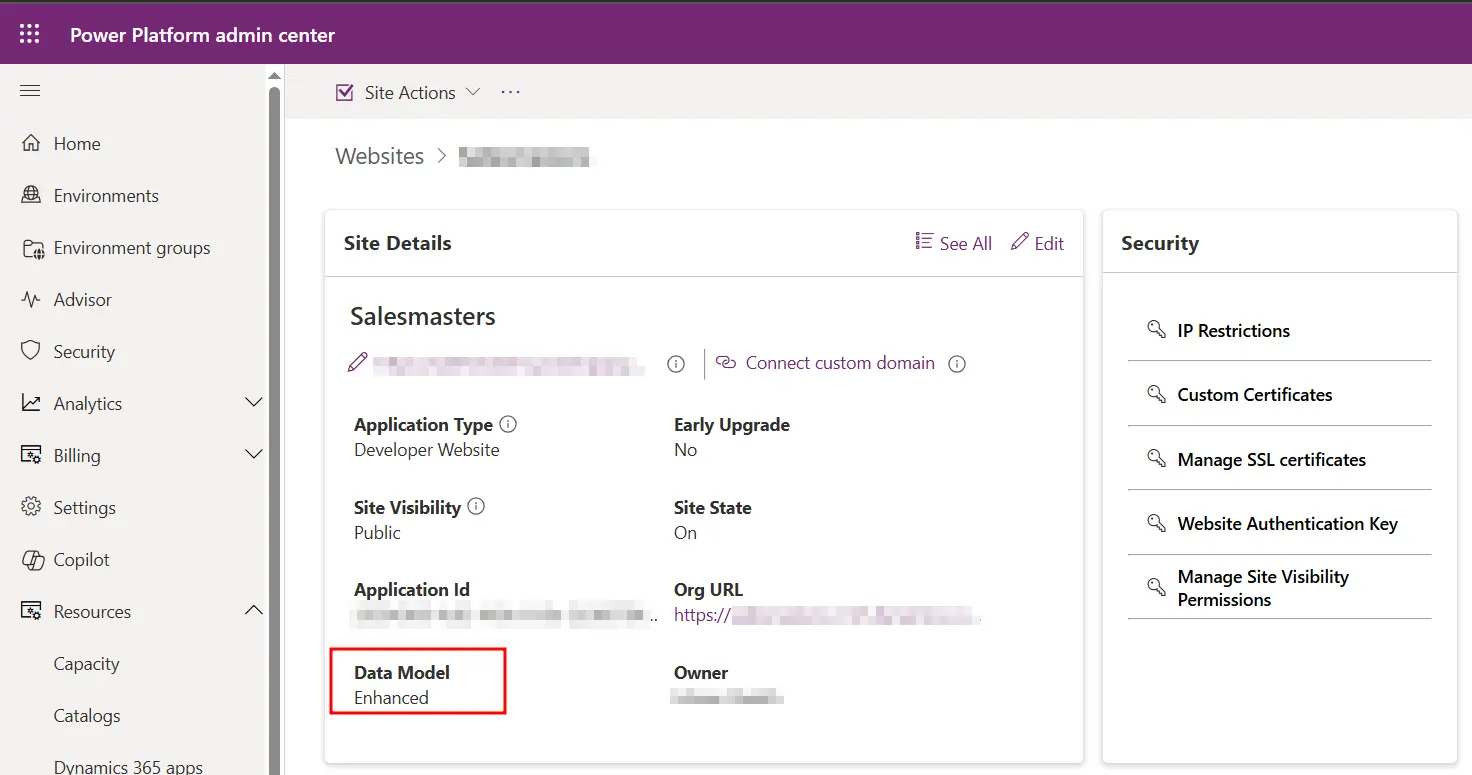
Disabling enhanced data model
By default, any new Power Pages portal created will use the enhanced data model.
However, you can disable it from the Power Platform admin center.
Navigate to Environments > Your environment > Power Pages sites.
At the top, you will see a switch to enable or disable the enhanced data model. Use this option to disable the enhanced data model.
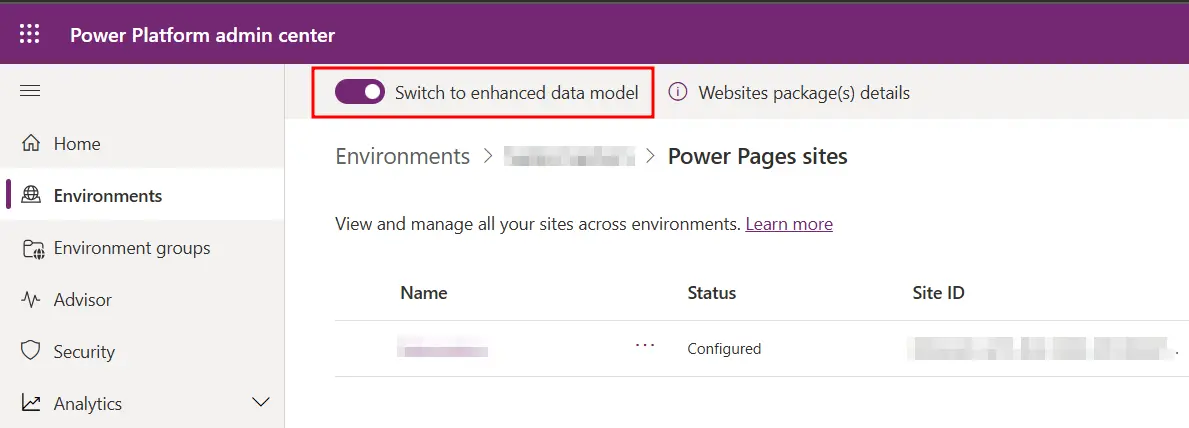
Note
Disabling the enhanced data model will not affect any existing sites you have in your environment. Only the new sites created will now have the standard data model.
Migrating from standard to enhanced data model
Microsoft provides functionality in the Power Apps CLI tool to migrate from standard to enhanced data model as documented here.
However, at the time of writing this article, the feature is in preview and should not be used in production sites.
As of now, Microsoft has not announced any plans to deprecate the standard data model. Therefore, I would recommend keeping your older sites to use the standard data model and only use the enhanced model for newer sites.
That said, the limitations of the Standard model do not impact the client-side experience, so existing sites can continue to function effectively without immediate changes.
Summary
The Enhanced Data Model marks a major improvement over the Standard model, moving away from numerous custom tables to a more efficient structure, leveraging system and virtual tables. This results in faster provisioning, improved performance, better ALM capabilities, and streamlined updates.